laptop lock
laptop lock
1. Push the number-adjusting rod of lock inward(The original passpword
is 0-0-0-0).
2. Set your secret combination by turning the dials.
3. Decontrol number-adjusting rod and let it to return to the original
Position.
4. Open the lock again now you new personal code ie set.
5. Make sure you note your code carefully and check that
1. Push the number-adjusting rod of lock inward(The original passpword
is 0-0-0-0).
2. Set your secret combination by turning the dials.
3. Decontrol number-adjusting rod and let it to return to the original
Position.
4. Open the lock again now you new personal code ie set.
5. Make sure you note your code carefully and check that
1. Push the number-adjusting rod of lock inward(The original passpword
is 0-0-0-0).
2. Set your secret combination by turning the dials.
3. Decontrol number-adjusting rod and let it to return to the original
Position.
4. Open the lock again now you new personal code ie set.
5. Make sure you note your code carefully and check that
1. Push the number-adjusting rod of lock inward(The original passpword
is 0-0-0-0).
2. Set your secret combination by turning the dials.
3. Decontrol number-adjusting rod and let it to return to the original
Position.
4. Open the lock again now you new personal code ie set.
5. Make sure you note your code carefully and check that
1. Push the number-adjusting rod of lock inward(The original passpword
is 0-0-0-0).
2. Set your secret combination by turning the dials.
3. Decontrol number-adjusting rod and let it to return to the original
Position.
4. Open the lock again now you new personal code ie set.
5. Make sure you note your code carefully and check that
1. Push the number-adjusting rod of lock inward(The original passpword
is 0-0-0-0).
2. Set your secret combination by turning the dials.
3. Decontrol number-adjusting rod and let it to return to the original
Position.
4. Open the lock again now you new personal code ie set.
5. Make sure you note your code carefully and check that
Specifications
- laptop lock
- laptop lock
- 1: The product is also suit to a PC computer
- 2: It is made of sliver,
- 3: any size and logo are welcome. (1.5M,1.8M....
Main Products
bluetooth dongle,headset. .